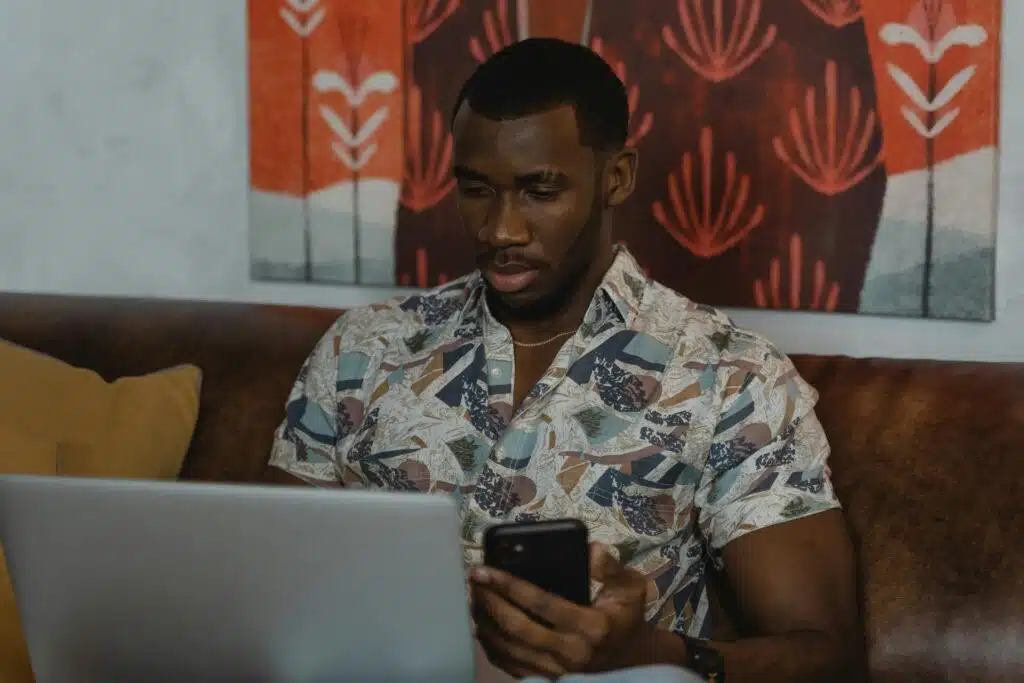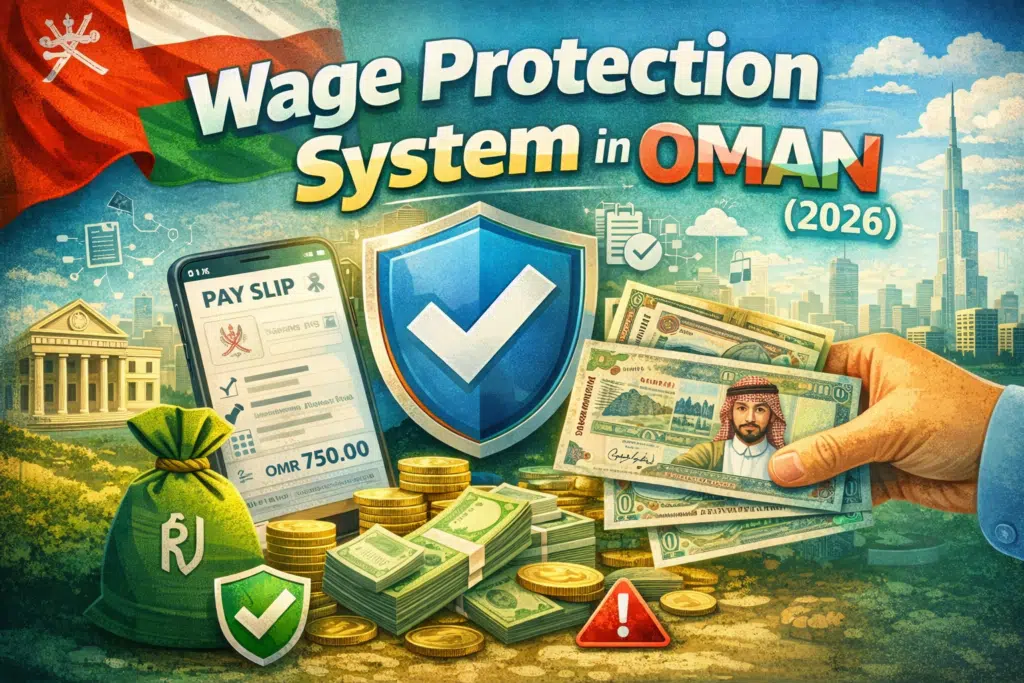Do You Require Your passport number or Iqama number in Saudi Arabia? An iqama number is an essential document in Saudi Arabia that you will need throughout your stay, whether you are residing or working in the country. Opening your bank account, registering to receive your SIM card, or even checking your visa status, you have only to use the key, namely, your Iqama.
The three formal ways to get an Iqama Number by Passport Number are given below:
- Absher website
- Ministry of Labor portal
- Absher mobile app
How to Find Your Iqama Number by Passport Number
There are three safe official methods of obtaining your Iqama number:
- Through the Absher Website
- At the Ministry of Labor (MOL) Website.
- Through the Absher Mobile App
I would describe each of the methods in detail.
1. Find Iqama Number Through the Absher Website
Absher portal is an online platform where the Saudi government provides both residents and citizens with its services.
Steps to Use Absher for Iqama Number Search
- Open the Absher portal
- Go to the official website: https://www.absher.sa.
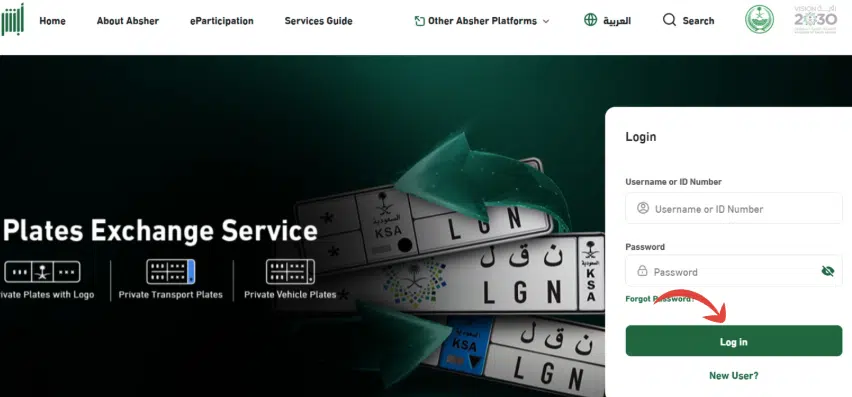
- Select “Individual”
- Select the alternative of Absher Individuals to get the services for residents and expatriates.
- Log in to your account
- Enter your Username (or ID number) and Password.
- Go to Inquiries
- After logging in, go to the menu Inquiries.
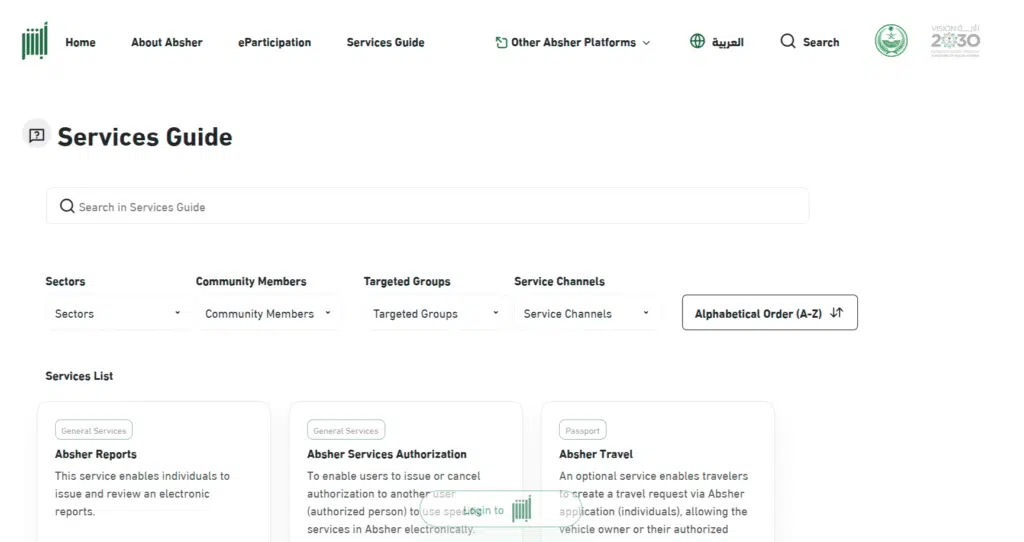
- Choose Resident Service
- In the General Services section, which is found under Resident Services.
- Enter your details
- Enter Passport Number, Nationality, and date of birth.
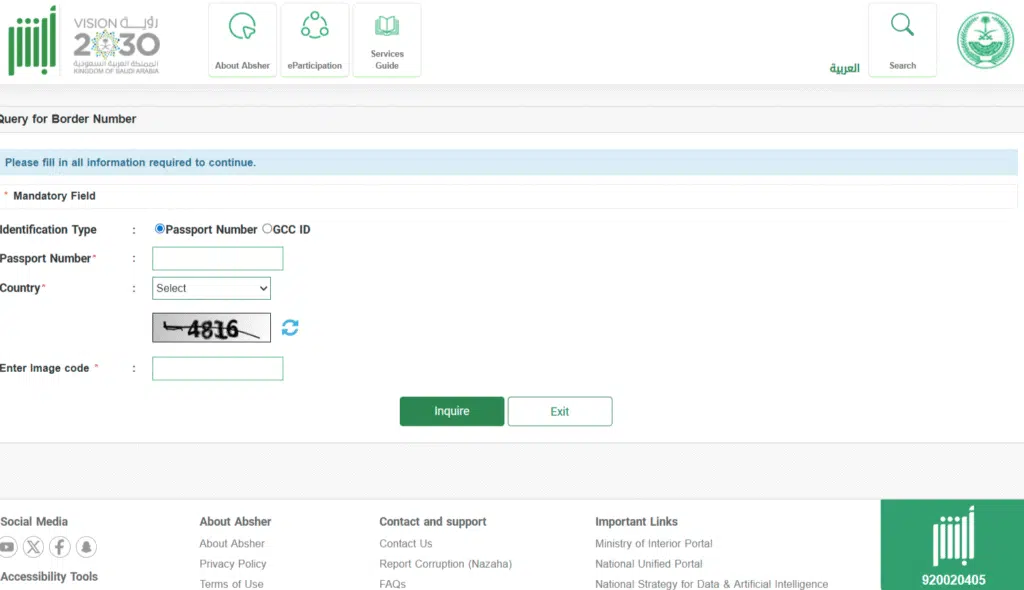
- Click Submit
- In case there is an Iqama number in the database, the system will show you your Iqama number.
Read Also: Extend Saudi Visit Visa in 2026 – Avoid Overstay Fines
Method 2. Through the Absher Mobile App
Steps to Use the Absher App
- Download the App
- The Absher app can be installed on iOS (App Store) and Android (Google Play).
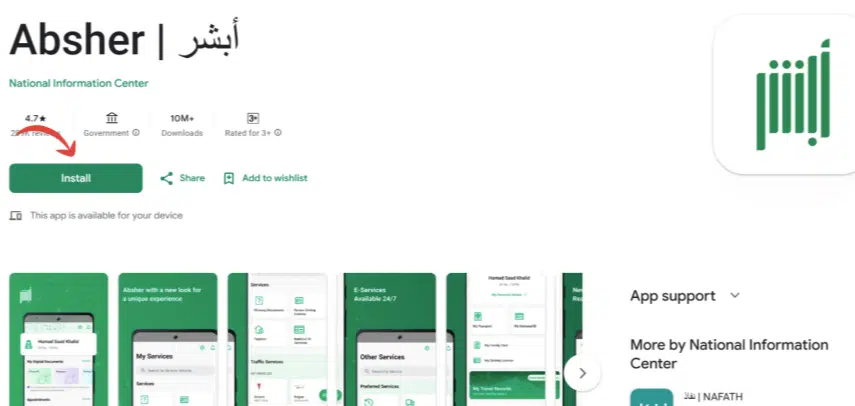
- Log in with Absher Credentials
- Use the same username and password when using the Absher web account.
- Enter OTP
- Authenticate yourself using the OTP sent to your registered mobile.
- Go to My Services
- Tap My Services. This is the home screen.
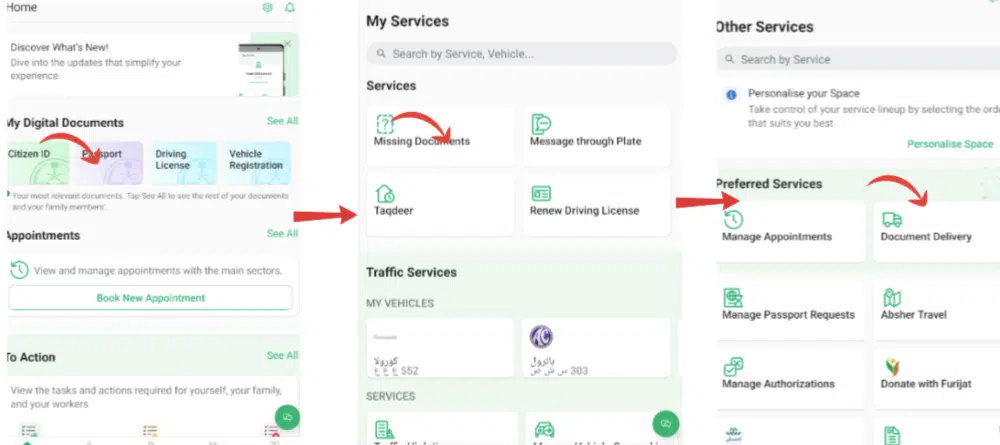
- Select Inquiries → Resident Services
- Go to Resident Services and choose “Iqama Information Inquiry by Passport Number”.
- Provide Your Details
- Input Passport Number, Nationality, and Date of birth.
- Tap Submit
- Your Iqama number and other details will be presented immediately.
3. Through the Ministry of Labor (MOL) Website
Steps to Use MOL for Iqama Number Search
- Visit the MOL Portal
- Go to https://www.mol.gov.sa.
- Change Language (Optional)
- The site is normally written in the Arabic language; however, you can easily change to English to facilitate navigation.
- Go to E-Services
- Choose E-Services from the menu.
- Choose Labor Services Inquiry
- Select under expatriate services, Expatriate Inquiry, or other service.
- Search by Passport Number
- Select an option of search by Passport Number.
- Enter Your Details
- Enter your Passport Number, Nationality, and the Verification Code displayed on the screen.
- Click Search
- This system will show your Iqama number and employment information, like your sponsor and your work.
Additional Tips for Checking Iqama Number
- Doubt the websites and see that it is genuine.
- Carry your passport with you as you are very likely to be asked to provide the specific number, nationality, and date of birth.
- The capacity to update your mobile number with your sponsor or Jawazat to get regular OTP codes.
- In case of failure in online search, you might be required to go to the closest Jawazat (Passport Office) or question your employer.
FAQs
How can I check my Iqama by passport?
Absher portal, Absher app, and Ministry of Labor (MOL) portal. You may use your passport number to check your Iqama number on the Absher site, Absher application, or Ministry of Labor (MOL) portal.
How can I get my Iqama copy online?
You are not able to download an entire copy, but you can read all the information on Absher or ask your employer or Jawazat office to provide you with a copy.
How to check the Saudi visa number in the passport?
Yes, you can verify it through the Ministry of Labor portal using your passport number and nationality.
Can I check my Iqama without Absher?
Absher, you can refer to the Enjazit site (MOFA visa services) or the Ministry of Labor portal and check your Saudi visa number online.
How to Check a Saudi Visa Number Online Without Absher?
You can use the Enjazit website (MOFA visa services) or the Ministry of Labor portal to check your Saudi visa number online without Absher.
Read Also: Avoid Late Fees: How to Pay STC Bill Online Fast (2026)
Final Words
Locating your Iqama with your passport number is not as big a deal as it can be. You can get your details in a few minutes with the assistance of the official services such as the Absher site, the Absher portal, and the Absher mobile application. Both methods are safe, approved by the government, and meant to simplify the lives of expatriates in Saudi Arabia.
You are either new in the Kingdom or you have lived here many years; storing your Iqama details in a safe and accessible place will save you many inconveniences you do not have to face anyway.