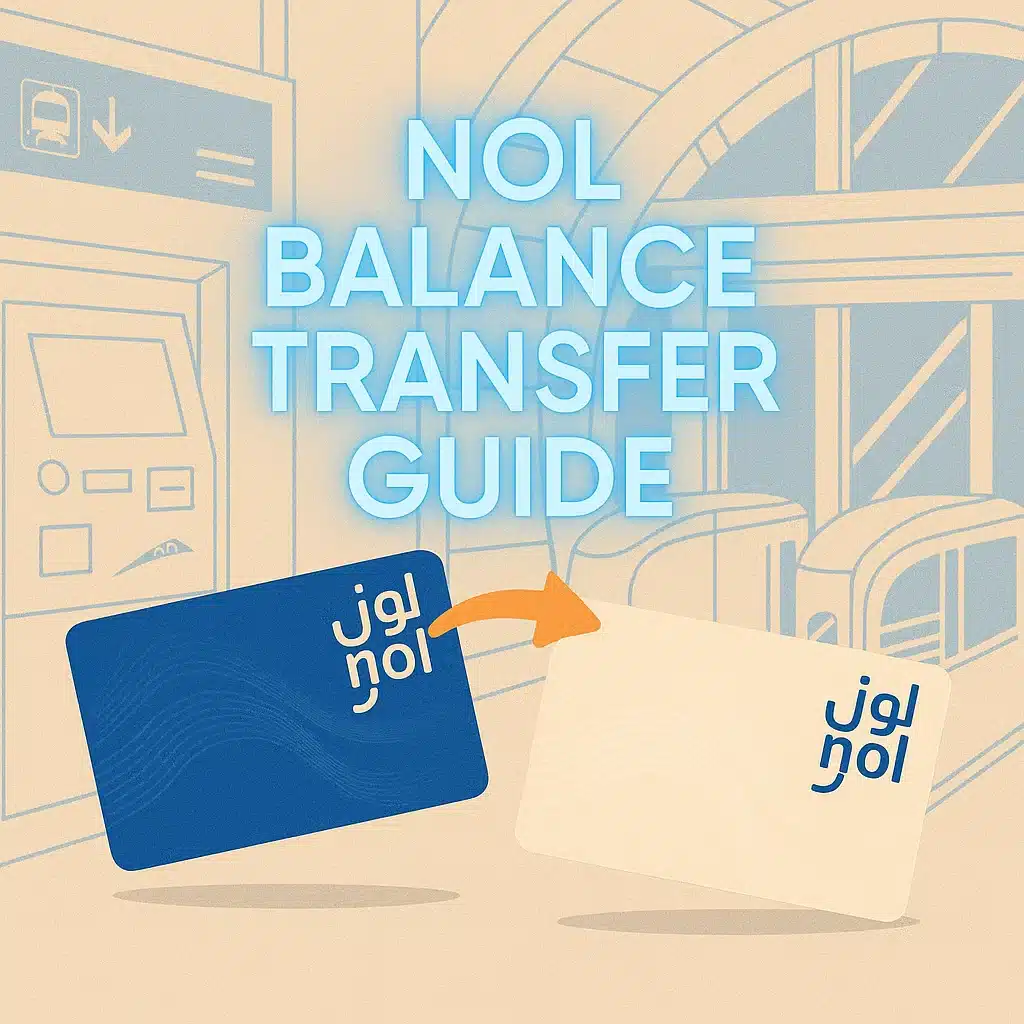Thinking of buying a used car in the UAE? Or just need to be sure of certain registration, fines, or accident history of your vehicle? You have come to the right place. In case you are in Dubai, Abu Dhabi, or Sharjah, you just need quick access to the complete record of a car, and that will help you stay off fraud, monitor fines, and qualify as a better buyer.
My name is Ali Al-Mansoor, and I just did this process personally with the RTA Dubai online platform not so long ago. I will guide you in this guide on checking vehicle details on official platforms in the UAE government, such as RTA, Abu Dhabi Police, and Sharjah Police, without bothering.
This instructional blog will assist you in the following ways:
- Via RTA
- Via Abu Dhabi Police Website
- Via the Sharjah Police Website
Method 1: Using RTA
I used the RTA Dubai portal to examine the details of my vehicle. The system is prompt, accurate, and real-time. This is the first choice in case you are living in or around Dubai.
Step 1: Visit the RTA Dubai Website
Enter your browser and visit the official RTA website: https://www.rta.ae
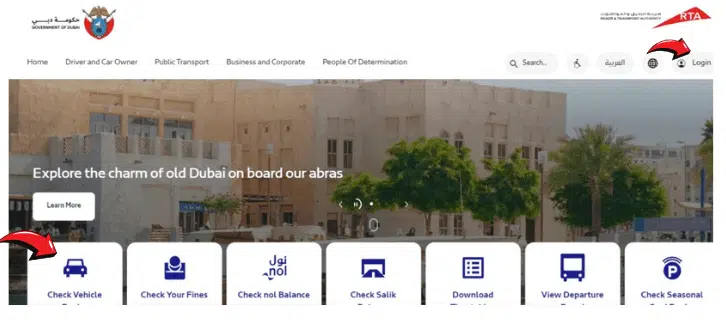
Step 2: Navigate to the ‘Services’ Section
You have to open the home page, and then on the top menu, click on the tab of services.
Below this section, you will get various services concerning licensing, registration, fines, among others.
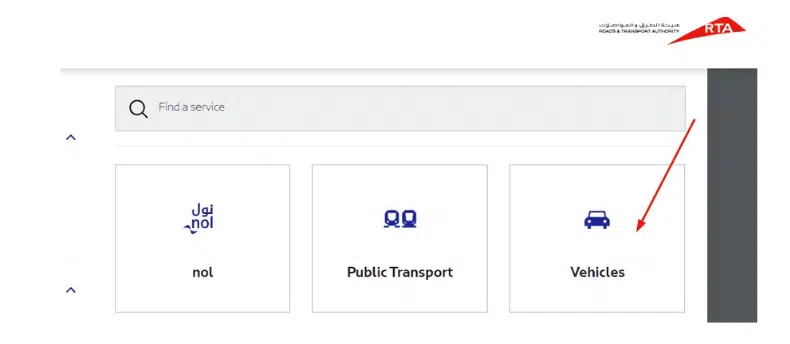
Step 3: Select ‘Vehicle Information Service’
Find ‘Vehicle Information Service’.
This is what you specifically require in order to take a look at the details of a vehicle with the help of the plate number.
Step 4: Enter the Vehicle’s Plate Number
You will now be asked to enter:
- Plate Category (Private, Commercial, etc.)
- Plate Code
- Plate Number
Make sure you input the correct details.
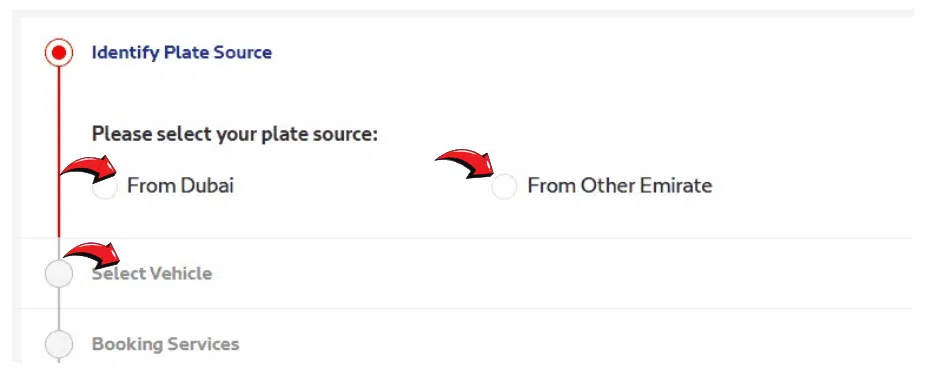
Step 5: Click ‘Search’
Once the details of the plate have been keyed in, hit the search button.
In several seconds, you will receive all the vehicle details:
- Vehicle Make and Model
- Year of Manufacture
- Chassis Number
- Registration Status
- Validity of Registration
- Number of Accidents (if any)
- Outstanding Fines
This was the best technique that fitted me perfectly. It took me very few clicks to view all the information about my car.
Method 2: Using the Abu Dhabi Police Website
The Abu Dhabi Police portal is a very good tool when you are located in Abu Dhabi.
Step 1: Visit the Abu Dhabi Police Website
Go to: https://www.adpolice.gov.ae
It is the official website where we can avail ourselves of all the public and traffic services.

Step 2: Access the Services Section
- Select the main menu option of E-Services.
- Browse the section denoted Traffic Services.
Read Also: Check Saudi Family Visit Visa Status (3 Fast Ways)
Step 3: Enter the Vehicle’s Plate Number
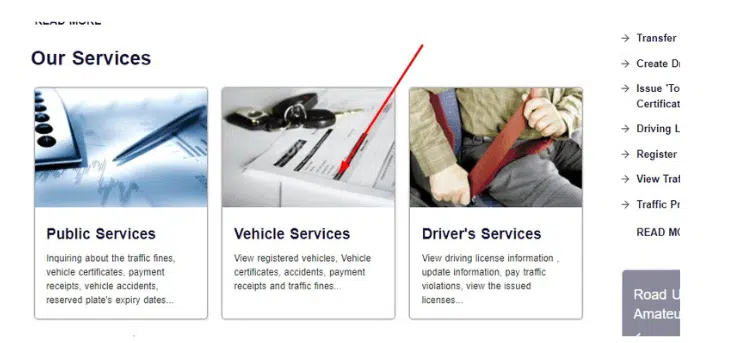
On the vehicle inquiry option, you must key in:
- Vehicle Plate Number
- Plate Code
- Emirate of Registration
Step 4: Click ‘Search’
Once the details have been entered, click on the button marked hit the Search.
The system will then display to you complete vehicle details, which will include:
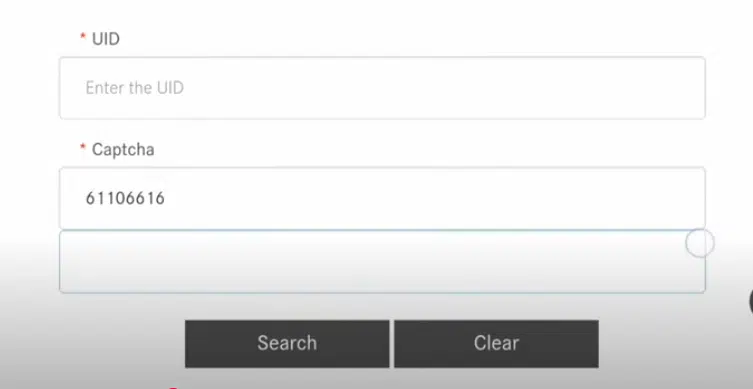
- Owner’s Information
- Registration Date and Expiry
- Fine Details
- Traffic Violations
- Technical Details
The service can be used by people in the UAE and not necessarily residents of the capital, since one can check cars registered in Abu Dhabi.
Method 3: Using the Sharjah Police Website
In case of carrying out a verification on the vehicle registered in Sharjah, then the local police web page is the best site to go to.
Step 1: Visit the Sharjah Police Website
Go to the official homepage site: https://www.shjpolice.gov.ae

Check that you are in the official location where the information can be correct.
Step 2: Click on ‘Services’
Under the top menu, select Services and search for Traffic Services.
Step 3: Select ‘Vehicle Information’
Select Vehicle Information on the list.
It is at this point that you will be in a position to confirm information.
Step 4: Input the Vehicle’s Plate Number
As in any other platform, you should type in:
- Plate Number
- Plate Code
- Plate Category
Step 5: View the Details
By clicking on the button labeled Search, you will receive:
- Registration Information
- Owner Data
- Technical Specifications
- Fine and Violation History
- Accident Records
Sharjah portal is quite good in design, and it is highly user-friendly. I have assisted a friend once, and it was a smooth process.
Additional Ways
The three above happen to be the most reliable, but there still exist other means that you may need to consider.
1. Use Mobile Applications
All the Emirates have mobile applications to make the vehicle services easier. One can download:
- RTA Dubai App
- Abu Dhabi Police App
- MOI UAE App (Ministry of Interior)
With these apps, you are in a position to view vehicle information, including paying fines, renewing registrations, and other services, on the go.
2. Call or Visit Customer Centers
You can call in case you want to communicate with a real person:
- RTA Dubai: 800 9090
- Abu Dhabi Police: 800 3333
- Sharjah Police: 901
Common Questions You Might Have
How can I check if a car has traffic fines?
One can check through the RTA, Abu Dhabi Police, or Sharjah Police websites to check the fines. All you need to do is put in the plate number.
Is it possible to make sure with a car before I purchase?
Yes, it’s essential. Make sure to always check the history of the car lest you get involved.
Do I need to register to use these services?
In the majority of them, no. Registration may, however, be required to get full details or save your search history.
Can I use these methods on someone else’s car?
Yes, you can check the vehicle information without owning a car, as long as you have the plate and code.
Read Also: Visa on Arrival in GCC Countries (2025 Guide + Fees)
Final Thoughts
I am Ali Al-Mansoor, and this blog is my way to ensure that you can conveniently and quickly verify vehicle information in the UAE. You may be in Dubai, Abu Dhabi, or Sharjah, but the digital services in the UAE will help you to have the right information within a few minutes.
Using the steps mentioned above, you can defend yourself against fraud, verify crucial details, and even assist your friends or relatives with intelligent decision-making.