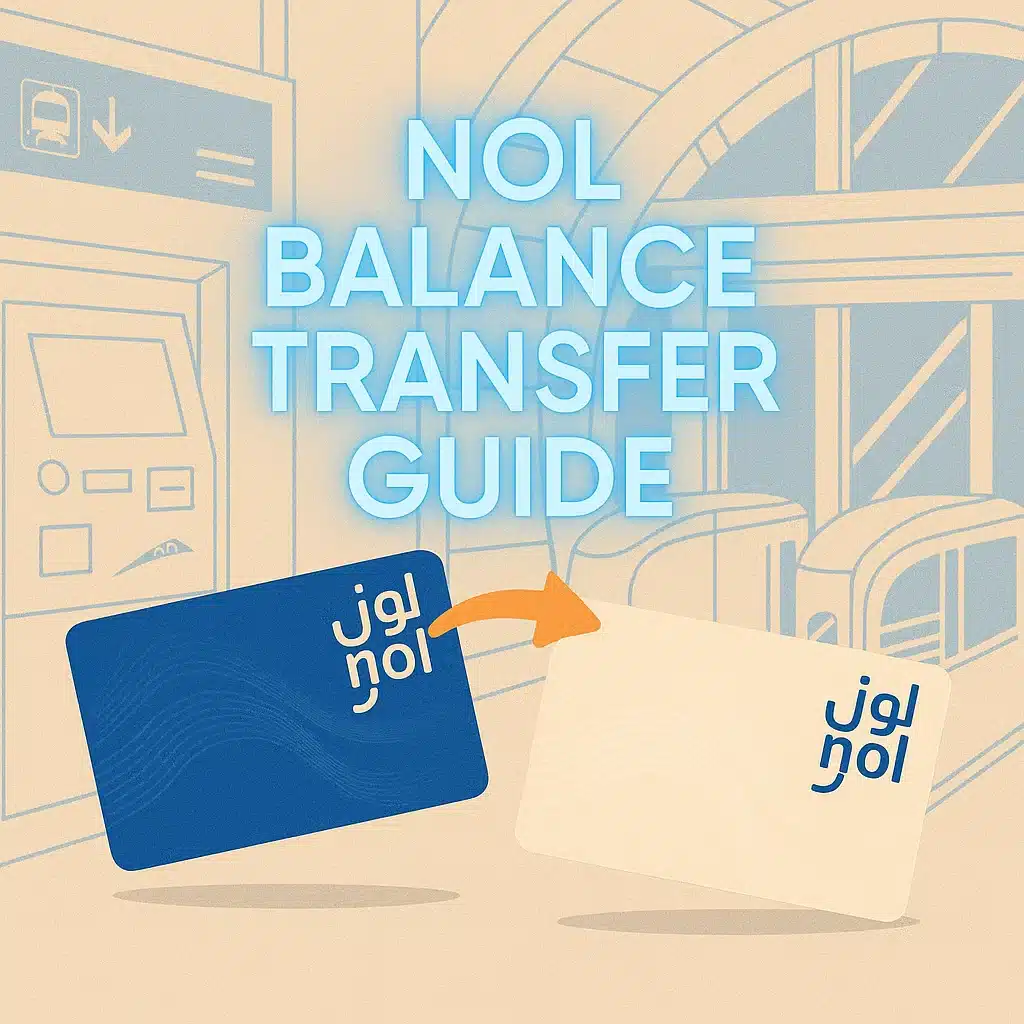Wondering how to transfer the NOL card balance in the UAE? In this blog, you will find a thorough step-by-step guide on every single official way of transferring the balance on your NOL card intuitively and conveniently, be it via online, via the ticket vending machines, or with direct assistance by the Customer Happiness Centers of RTA.
My name is Ali Al-Mansoor, and I am a proud citizen of the United Arab Emirates who has been using the Dubai public transport system over the years. I have travelled on a metro with an Nol card, and I have paid parking expenses using Nol card as well, and I have used all kinds of methods to transfer the Nol card balance.
In this blog, I’ll show you three simple ways to use to top up the Nol card balance in this blog, criteria you are to keep in mind, possible charges, and a few basic guidelines I can suggest to avoid the most common mistakes.
What is an NOL card?
NOL Card can be described as a smart card that is issued by the Roads and Transport Authority (RTA) in Dubai, which enables you to make payments whenever you are accessing the services of public transportation within the city.
It is used to pay for
- Dubai Metro
- Dubai Tram
- Public Buses
- Water Buses
- Parking meters
- Taxis (select ones)
NOL cards are of various varieties, which are Silver, Gold, Blue (personalized), and Red Ticket cards, which accommodate various traveling needs and benefits. There is an NOL card to suit every lifestyle, whether you are a tourist or even a daily commuter like me.
Method 1: Transfer Using the RTA Dubai Website
In online transferring of the NOL card balance, it is so convenient. The reason is that I can learn this way at home or even using my phone.
Go to the RTA Dubai Website
To get started, you have to visit the official RTA Dubai site: https://www.rta.ae
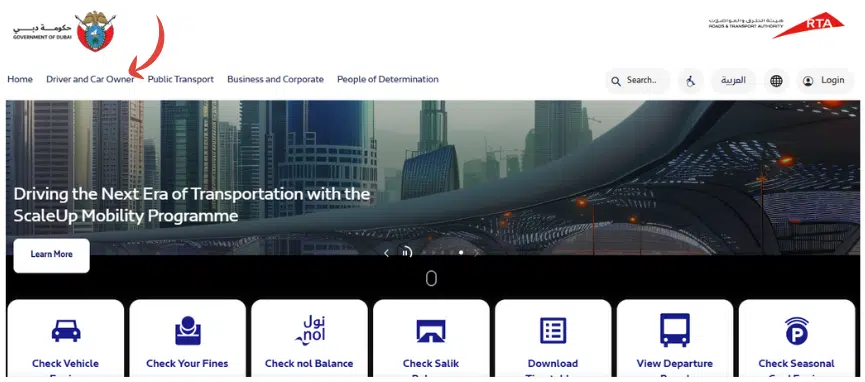
Access the Nol to Nol Transfer Section
After getting into the homepage:
- Hover over “Public Transport”
- Click on “NoL”
- Select “Balance Transfer Service.”
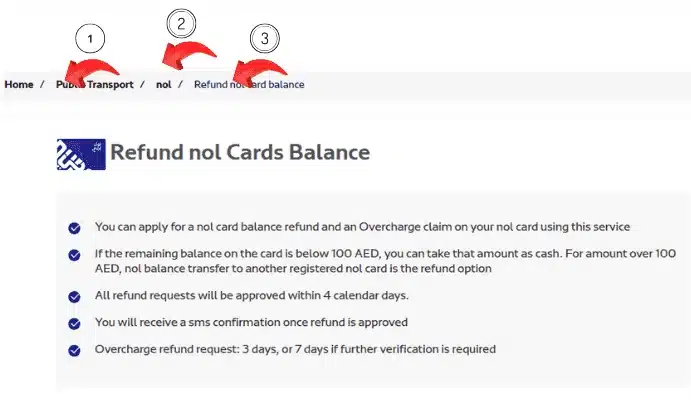
Tap the Cards
Ensure that you possess both cards: NOL, your sender card (the card that has the balance), and the receiver card.
Enter the Transfer Amount
Now:
- Enter the NOL card numbers
- Enter the amount you want to transfer
- Make sure both cards are active
Confirm the Transfer
Keep on checking everything twice, then hit confirm. After the success of the transfer, you will receive a confirmation note.
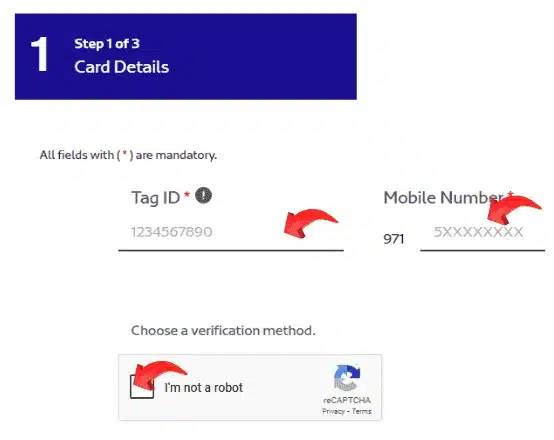
Method 2: Transfer via Ticket Vending Machines
When you are out and on the go, you can do it old school, checking out one of those blue RTA ticket vending machines. There are some malls where you will find them, in the metro stations and bus stations.
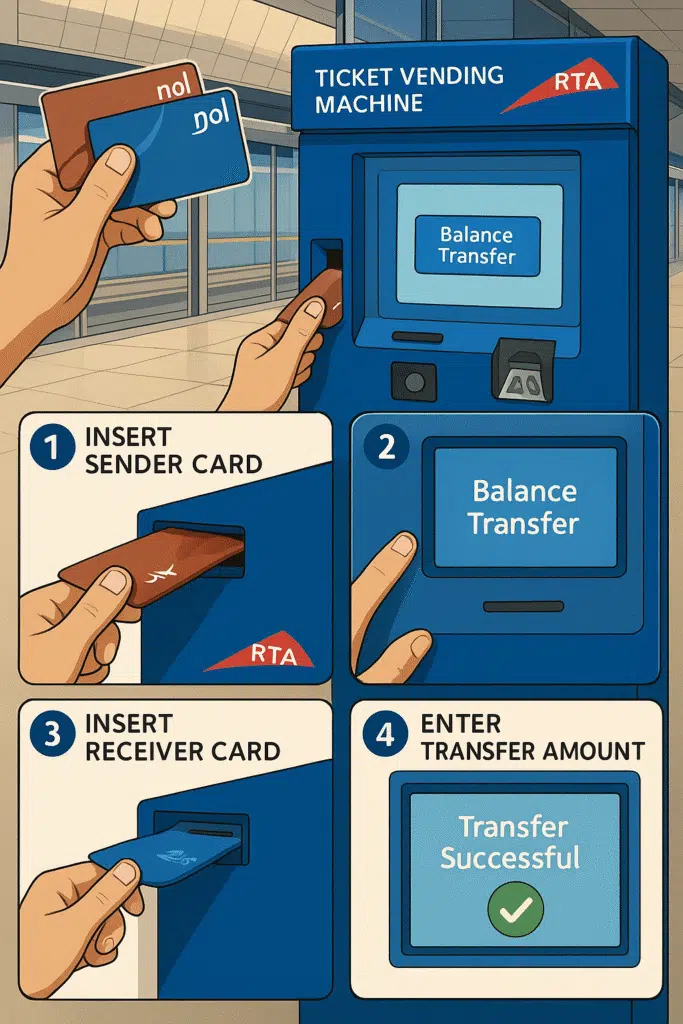
Locate a Ticket Vending Machine
Go to the local metro or the local bus station. You will see the machine that has the RTA mark on it.
Insert the Sender Card
Do the following steps:
- Put the NOL card with the balance.
- Choose the icon of Balance Transfer.
Insert the Receiver Card
Once prompted:
- Put in the NOL card for which you desire to reinstate the balance.
- Record the Amount to be transferred
Enter the Transfer Amount
Using the on-screen keypad:
- Enter the amount
- Confirm that both card numbers are correct
Confirm the Transfer
Press the Confirm button and wait till the process is carried out. To the machine, a message will be displayed once the transfer is done.
Read Also: Etisalat 9 Fils Call Plan (2026): Activate in 1 Minute Today
Method 3: Transfer to RTA Customer Happiness Centers
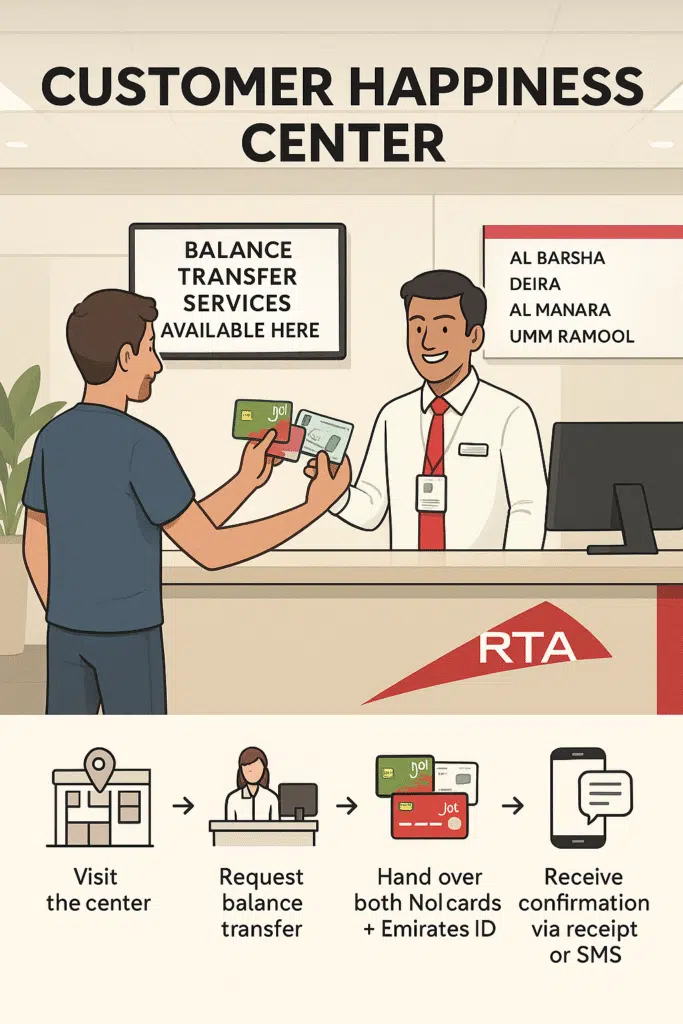
Visit an RTA Customer Happiness Center
Such centers are located in diverse locations in Dubai, e.g:
- Al Barsha
- Deira
- Al Manara
- Umm Ramool
Type a keyword search and locate the RTA Customer Happiness Center near me, and go there on workdays.
Request a Balance Transfer
Make your way up to the service desk and inform the staff:
- You want to transfer the balance between NOL cards
- Provide both cards and Emirates ID (if asked)
Complete the Transfer
It commonly does not take much longer than a couple of minutes. At this point, you will be confirmed either through receipt or through SMS.
Important Tips for Transferring NOL Card Balance
These tips, which are fast and helpful, will ensure that you do not make some mistakes that will complicate your transfer.
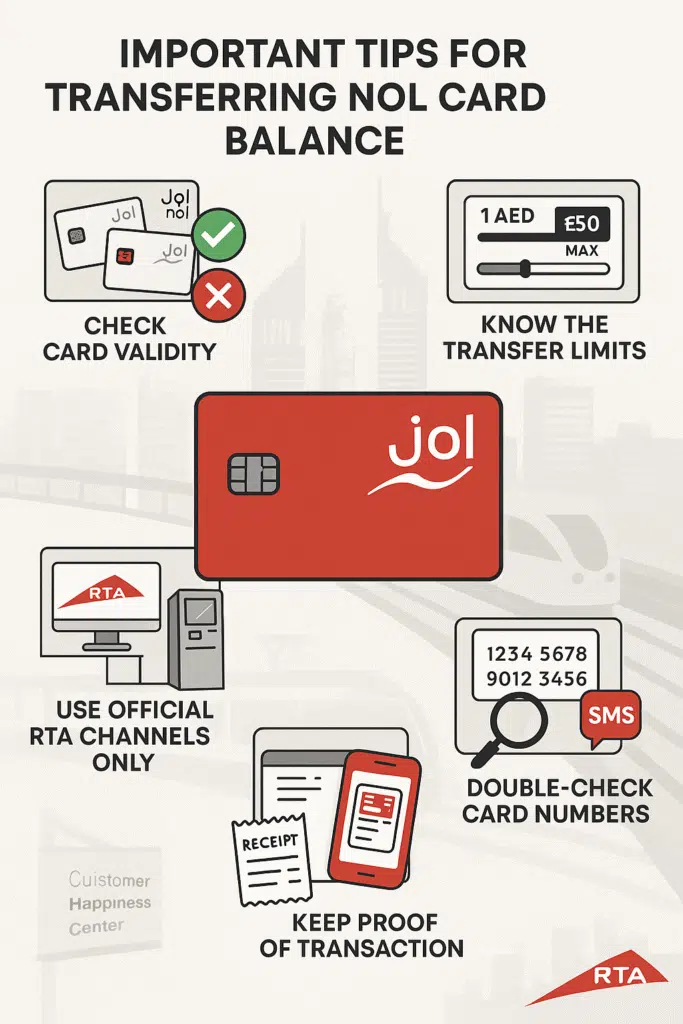
1. Always Check Card Validity
Your cards cannot expire and cannot be blocked because they will not work, and your transfer request will fail.
2. Know the Minimum and Maximum Transfer Limits
The RTA has also capped the amount that you can transfer:
- Minimum transfer amount: 1 AED
- Maximum transfer amount: 500 AED
- To ensure that you do not encounter any errors, you should make transfers within these limits.
3. Use Official RTA Channels Only
Do not take any chances and use any unofficial apps or websites. Never use unofficial means such as street vendors or other possible unauthorized officials. This makes your needs secure and ensures that your transaction is processed properly.
4. Double-Check the Card Numbers
You should always check the number of cards before making the transfer. As a single error on your behalf and your balance may go to another person.
5. Keep the Transaction Receipt or Screenshot
When transferring money online, through a vending machine, or at the cash desk, never discard the evidence of the money transfer. It may be a receipt, a screen print, or a confirmation text message. This will assist in case something goes wrong or is delayed.
FAQs
1. Will I be able to transfer my balance on the NOL card online?
Yes, it is possible to top up the NOL card balance online through the official website of RTA Dubai. It is fast, safe, and may be carried out using a phone or computer.
2. Is the exchange of the NOL card balance liable to any fee?
Transfers of NOL balance through the RTA website or through the ticket vending machines are free in most cases. Face-to-face transfers to the Customer Happiness Centers may entail a minor administrative fee.
3. Is it possible to transfer the amount on an expired NOL card?
No, one can not transfer the balance in the expired NOL card. The sending and receiving cards have to be active and valid.
4. Can the NOL balance be transferred online?
Yes, payment of the balance by using the use of official RTA Dubai site is safe. Unless you want to access through unofficial websites or third-party applications, you just need to avoid them.
Read Also: Saudi Visa for US Citizens (2026) – Fast eVisa Guide
Final Words
Carding of your NOL card should not be complicated or hard. It is pretty easy to transfer the balance between cards, either online or in a vending machine, or at the RTA Customer Happiness Centers, by simply following a few steps.
I have taken you through all the choices given my personal experience as a citizen in the UAE who uses the Nol card regularly. Believe me, as soon as you have the process figured out, there is smooth sailing ahead. Also, by following my tips, you won’t bump into the pitfalls that people fall into.