Missed your ILOE insurance payment and wondering how to pay the fine in the UAE (2026)? You’re not the only one asking. Whether it slipped your mind or you just found out about the penalty, this blog gives you a clear and complete guide to paying your ILOE insurance fine in the UAE through all official and alternative channels. No stress, no confusion, just step-by-step solutions that work.
Being a citizen of the United Arab Emirates and having run this process myself, I understand what a painful process it can sometimes be to pay the government fine when you are not even aware of how and where to begin. This is because I chose to compose this guide.Etisalat Botim app.
In the given blog, I would guide you through all the means to pay your ILOE fine online, via cell phones, in service centers, banks, exchange houses, kiosks, etc.
What Is the ILOE Fine in the UAE?
The ILOE fine is a government-imposed penalty for failing to comply with the Involuntary Loss of Employment (ILOE) insurance scheme, which is mandatory for all employees working in the UAE’s private sector and federal government entities. Introduced by the Ministry of Human Resources and Emiratisation (MOHRE), the ILOE insurance is designed to protect employees by offering monthly compensation for up to three months if they lose their jobs involuntarily
The system is fully automated, and the fine gets applied directly once you’re in violation, no manual warnings, no grace periods.
1. Pay via the MOHRE Website
This is the shortest and the official channel that I turn to when I must search or settle labor and employment fines.
Steps to Pay
Visit the Official Website

- Head over to www.mohre.gov.ae.
Navigate to the Services Section
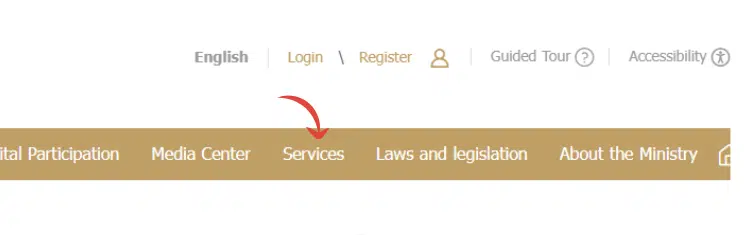
- Head over to Services on the homepage.
- Select ILOE Insurance under Employment Services.
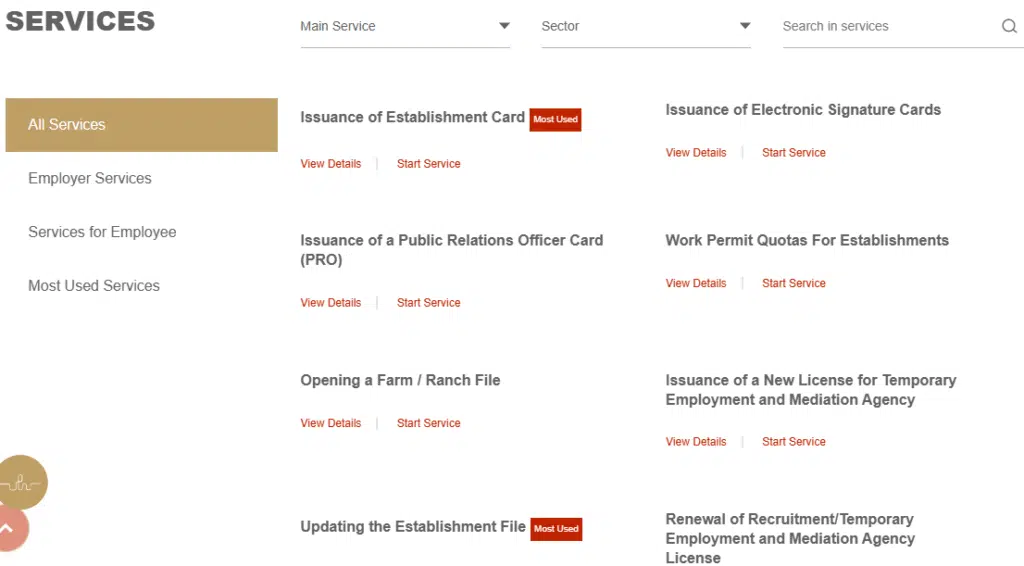
Select “ILOE Quick Pay.”
- You’ll see a section labeled Quick Pay specifically for ILOE.
- It’s the fastest way to get directly to payment options.

Enter Your Details
- You’ll need:
- Emirates ID Number
- Passport Number (optional but helpful)
- Registered mobile number
View Outstanding Fines
- With the Emirates ID, any fines that are not recorded as being paid will appear immediately.
Choose the Fine to Pay
- Choose a fine you would like to pay off using the list on the screen.
Select Payment Method
- Options include:
- Credit/Debit Card (Visa/Mastercard)
- Apple Pay (on mobile browsers)
- Bank Transfer
Confirm and Complete Payment
- After payment, you will get an SMS and email confirmation.
2. Pay via the MOHRE Mobile App
When you prefer to do it using your phone, like me, it gets convenient on the go with the MOHRE app.
Steps to Pay
Download the App
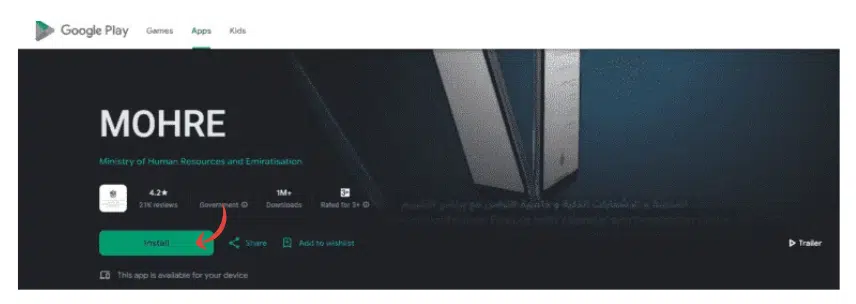
- Available on:
- App Store (iOS)
- Google Play (Android)
Log in with UAE Pass
- You will be required to sign in with UAE Pass, and this procedure is adopted for any digital government operation now.
Access “ILOE Quick Pay”
- ILOE Quick Pay is one of the feature services on the main dashboard.
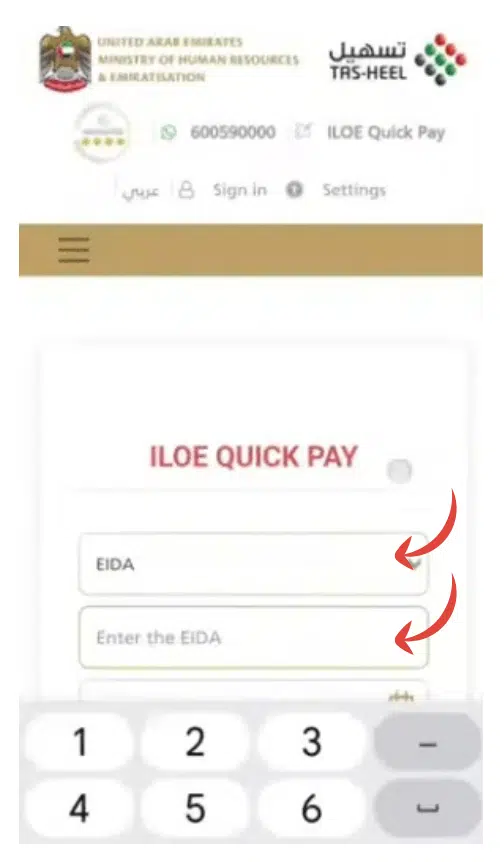
Enter Your Details
- Provide your Emirates ID.
- It may auto-fill as long as your UAE Pass material is linked suitably.
View Outstanding Fines
- You will get a list of fines, due dates, and due amounts.
Select Fine(s) to Pay
- You may pay a single fine or all at once, depending on your choice.
Choose Payment Method
- Options include:
- Credit/Debit Card
- Apple Pay / Samsung Pay
- Direct Debit from a linked bank account
Complete the Payment
- You will have the app receipt and email details.
3. Pay Fines at MOHRE Service Centers
Steps to Pay
Locate a Nearby Center
- Use Google Maps or MOHRE’s location finder.
- Go to Google Maps or the location finder on MOHRE.

Inform the Representative
- It is the Representative who should be informed.
- They tend to be conversant with the process and quite helpful.
Provide Required Details
- Emirates ID (original or copy)
- Mobile number linked to UAE Pass

Check for Outstanding Fines
- The representative will scan the system and print a report on the fines to be paid.
Make the Payment
- Pay using your card or occasionally in cash in accordance with the center’s policy.
Collect the Receipt
- Save this, it is your tax receipt.
Read Also: How to Check DU Number Owner in UAE (2025 Methods)
4. Alternative Ways to Pay ILOE Fines in the UAE
There are other smart options that I have experienced conveniently in the UAE.
A. Pay Through Banks
Supported Banks:
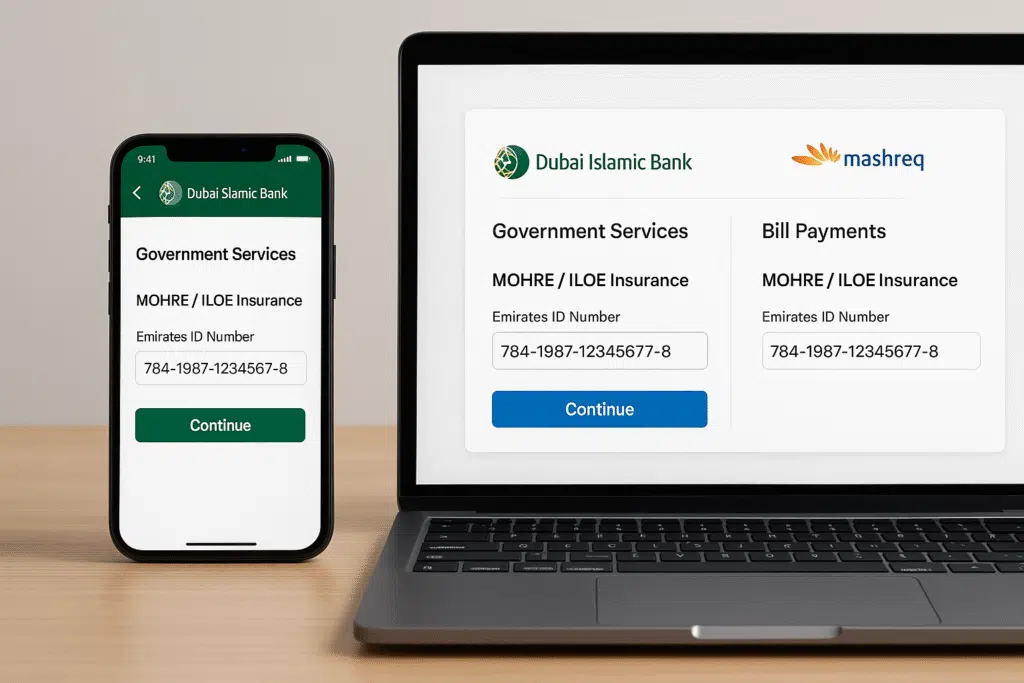
Process
- Use your bank online or mobile-based system.
- Press on the way to the section of Government Services or Bill Payments.
- Choose MOHRE / ILOE Insurance.
- Fill in the Emirates ID and the payment due fine.
B. Pay Through Exchange Centers
Recommended Option
- Al Ansari Exchange
Steps
- Please check out your local Al Ansari office.
- Give your Emirates ID and mobile number.
- Ask to pay “ILOE Insurance Fine.”
- Pay fully and get a stamped receipt.
C. Pay Through Kiosks
Available Options
- Upay Kiosks
- MBME Pay Kiosks
What You Need
- Emirates ID
- Mobile number
Steps
- Click on the MOHRE or Government Services.
- Enter your details, check fines, and pay instantly.
D. Pay Through C3 Pay Platform
What is C3 Pay?
- A safe financial system, where the employers frequently distribute pay and facilities.
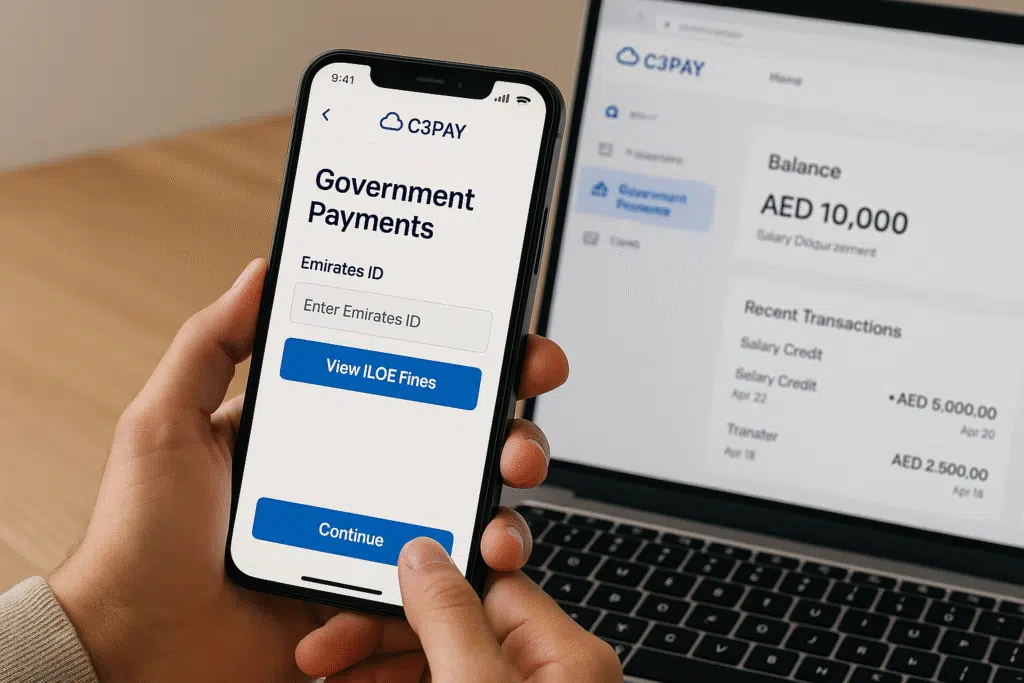
How to Use
- Enter your C3 Pay web dashboard or the app.
- Select the option, Government Payments.
- Enter your Emirates ID to check fines and pay.
E. Pay Through Etisalat Botim
Unique but Efficient
- People can now pay government fines using Botim on Etisalat.
Steps
- Open the Botim App.
- Enter Government Services.
- Select “ILOE Fine Payment.”
- Verification is fully complete, and payment is through the connected Etisalat Wallet.
Important Tips for Paying ILOE Fines
1. Double-Check If You Have a Fine
Visit the MOHRE website or app (ILOE Quick Pay) and enter your Emirates ID. You will immediately know whether there is a fine against your account.
2. Use Only Official Channels
There are so many illegal apps and websites on the market claiming to manage fines; make sure not to go there.
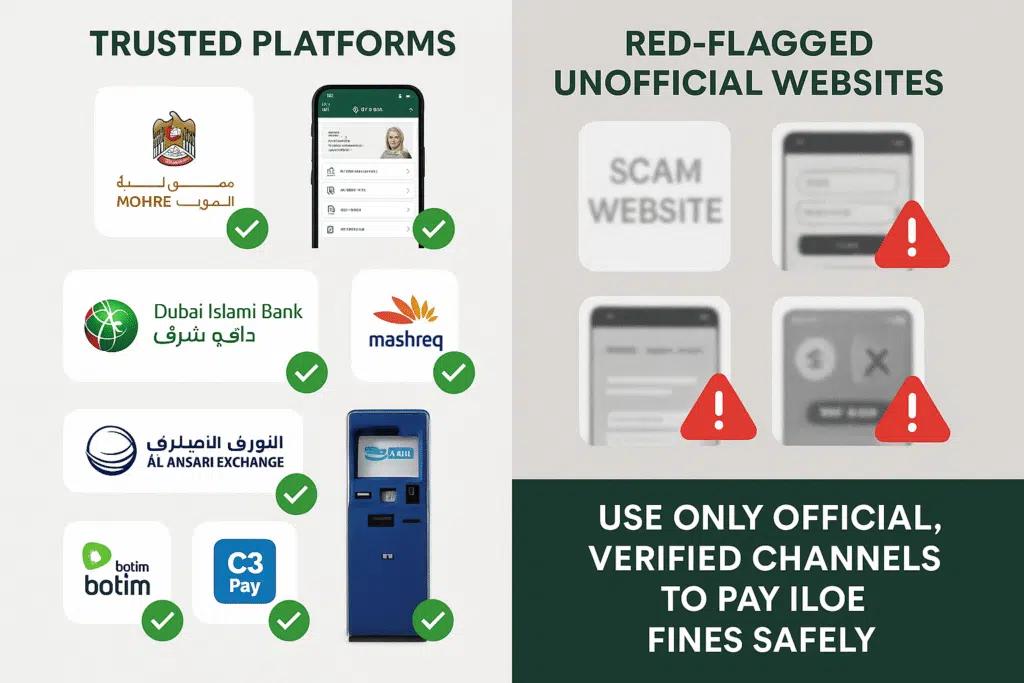
Stick to these trusted platforms:
- MOHRE official website
- MOHRE mobile app
- Authorized banks (like DIB and Mashreq)
- Al Ansari Exchange
- Etisalat Botim
- C3 Pay
- Official kiosks (Upay, MBME)
3. Link and Verify Your UAE Pass First
The UAE pass is now used in most applications to access and verify security.
- The Emirates ID is correctly connected to the UAE Pass
- Your email and number are approved
- You have allowed access to your data
4. Don’t Wait Until the Last Minute
Wait until the final day of your grace period, and this will most likely land you with:
- Payment gateway errors
- App downtime
- Network issues
- Queue delays at service centers
If they are close to a deadline, then these systems can become overloaded. On any occasion, I would advise late payment by at least three to five days.
5. Save All Receipts and Confirmation Emails
Whenever you pay your fine, keep a copy of your receipt either in your hand or on the phone.
- MOHE, you will receive SMS and Email confirmation
- A printed and stamped receipt is required by a bank or exchange center
6. Make Sure the Fine Is Cleared After Payment
In some cases, even after the payment, the fine stays in the system, especially in case you used a third-party service to pay, such as Al Ansari or a kiosk.
To avoid this:
- After 24 hours, recheck the status of your fine on MOHRE
- If it’s still showing, contact MOHRE customer service at 600590000
Quick FAQs
What is the cost of the ILOE fine in the UAE?
AED 400 as a penalty for not registering ILOE or for not paying the due amount on time.
Where can I pay the ILOE fine?
You may pay through the MOHRE web set/app, Al Ansari Exchange, banks, kiosks, Etisalat Botim, or C3 Pay.
How do I check my ILOE fine?
With the Emirates ID, use ILOE Quick Pay at the MOHRE site or application.
Is the ILOE fine linked to my Emirates ID?
Yes. It is linked to your Emirates ID.
Should I attend ILOE and complete it even after I have paid the fine?
Yes. When paying the fine does not imply that you have registered; you have to register at www.iloe.ae.
Read Also: Dubai Visa for UK Citizens in 2025 – No Application Needed!
Final Words
In case you are fined due to a lack of ILOE insurance registration or payment of premiums. The trick is to take prompt action and apply the appropriate way of paying off the fine without delays and problems. There are a number of sources you can trust, and each one of them is close at hand, whether you can use the MOHRE site, the mobile application, a bank, an exchange center, a kiosk, or even Etisalat Botim.
I have taken you through step by step through each technique using real experience rather than guesswork. It is your turn to do something now, check your status, select the most convenient means available to you, and get it paid off.


