Are you trying to find your DU mobile number in the UAE? It is a normal case when you just purchased a new DU SIM and have changed your phone, or you cannot even remember the very number in a given situation. Luckily, the DU has several simple solutions that will allow you to verify your mobile number in the shortest period, either online, without Internet, or with a low account balance.
I am a citizen of the UAE, and I am very proud of it, and a long-time user of DU. I live in the UAE, and I can tell how natural it is to lose your number, particularly when you change your phone or SIM card. I have tried all these methods that I am going to share with you.
In this blog, I will want to take you through all the methods to Find Your DU Mobile Number are given below:
- Via USSD Code
- Via App
- SMS to 1355
What is DU Mobile Number in the UAE?
DU mobile number is a number unique to you, and which you get when you agree to access DU mobile services. DU (Emirates Integrated Telecommunications Company) is the top telecom company in the UAE and has a wide variety of prepaid, postpaid, and data SIMs.
Once you have bought a DU SIM card, whether it is a personal buy, a business one, or a tourist one, you will be assigned a unique number that will enable you to make calls and send text messages as well as access mobile data in the UAE and abroad.
Methods To Check Your DU Number
1: Dial a USSD Code
Among the quickest and efficient channels that I employ is dialing the USSD code. It is easy and it does not need the internet or any balance.
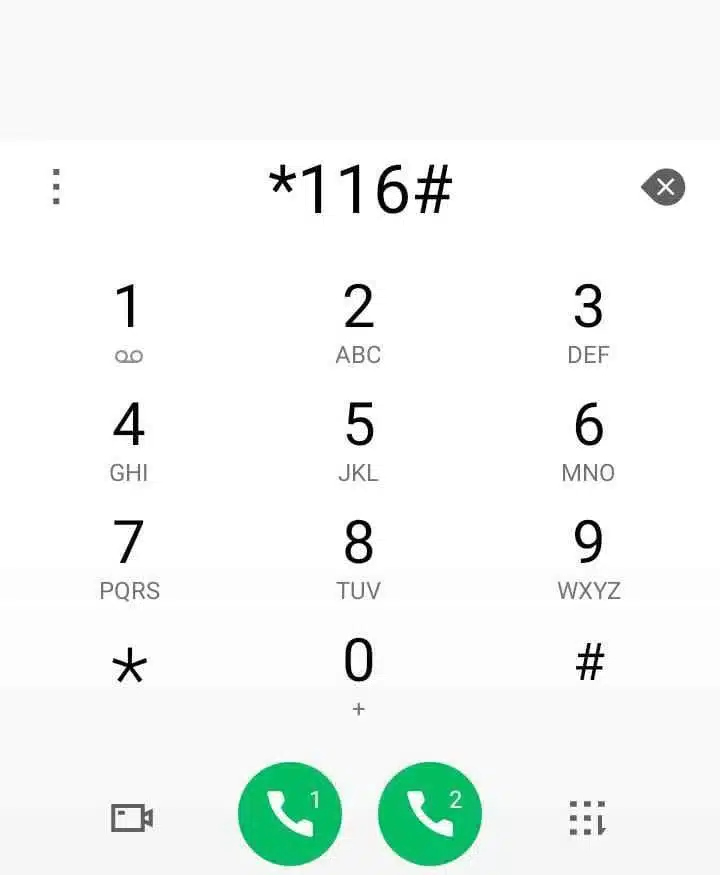
How to Do It
- Click on the dial pad of your phone.
- Type
*116#. - Press the call button (use your DU SIM).
- Type
- Your DU number will be displayed on your screen instantaneously in the form of a message.
2: Use the DU App
In case you are similar to me and like doing everything through apps, the DU App is an excellent way of doing it.

Here’s how you can find your number
- Access the DU App at the Play Store or the App Store.
- Log in using your DU number or Emirates ID.
- After you log in, the home page will show your number.
Read Also: Find Your UAE Traffic File Number Fast (3 Easy Methods)
3: Send an SMS to 1355
It is also possible to find out your DU number through a text message. I have tried it once out of curiosity, and it went off like a charm.
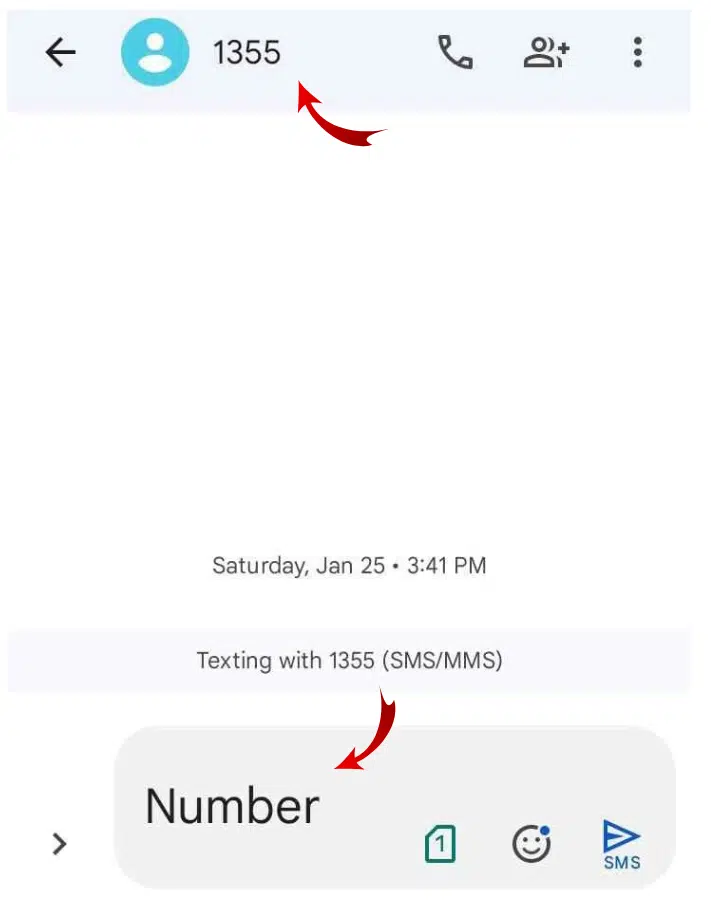
Steps
- Open your phone’s messaging app.
- GO just type a message as getmymsisdn.
- Send it to 1355.
- You will be sent an SMS reply that will give you your DU number.
4: Give a Missed Call or Message to Another Number
I employ this as a practical way of doing things most of the time, more in the presence of family and friends.

Here’s what to do
- Put your DU SIM in a mobile.
- Make a missed call on another phone that is around.
- They will have the chance to see your DU number.
- Use WhatsApp or SMS and verify the number of the sender.
5: Check the SIM Card Packaging

What to Look For
- The following are some of the items to consider:
- Look at the card or sticker for the number printed.
- It is commonly referred to as the Mobile Number and MSISDN.
Contact DU Customer Support
In case all the above fail to work out, you can always refer to DU support. I have assisted a friend in retrieving his/her number using this method.
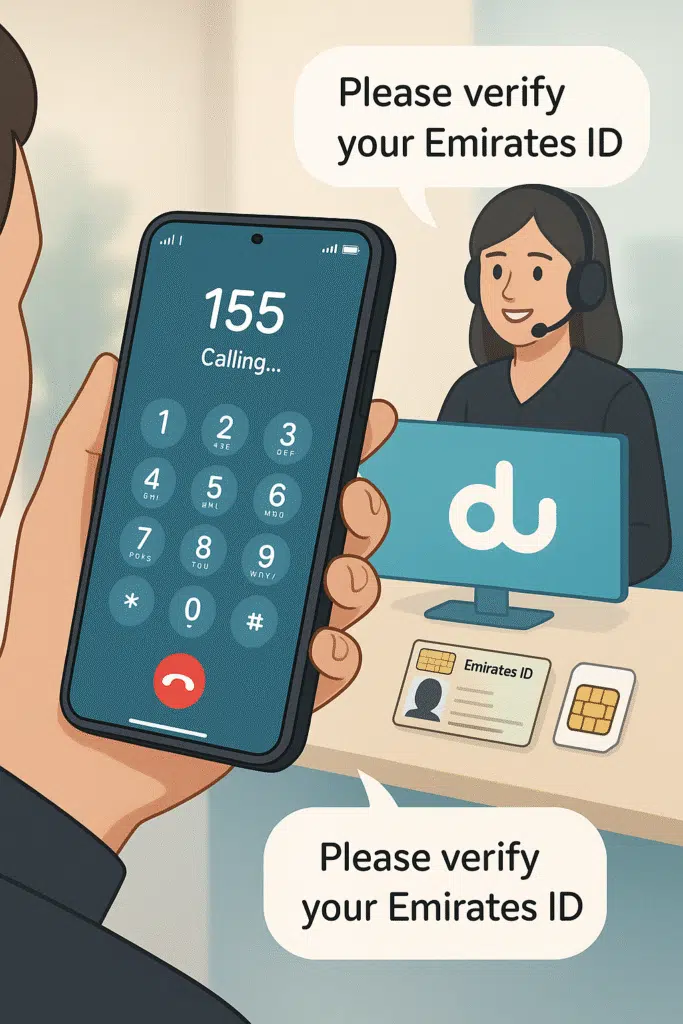
What You Can Do
- Dial 155 using the DU SIM.
- Press a series of voice prompts to get in touch with a representative.
- Request them to verify your cell number.
- They can also request confirmation, such as Emirates ID or SIM data.
Frequently Asked Questions ( FAQs)
Q1: How can I quickly check my DU number?
To retrieve your DU mobile number, just dial *116# on your phone, and you can see your DU mobile number written on the screen.
Q2: Can I find my DU number without a balance?
Yes, the ability to dial *116# or to send an SMS at 1355 does not require any mobile credit.
Q3: Is there a way to check my DU number online?
Yes, you can know your number on the official DU app after logging in to your account.
Q4: What is the DU customer support number?
To access DU customer care, the customer can dial 155 and get help for his or her mobile number.
Q5: Can I check my DU number using WhatsApp?
Yes, your DU number can be viewed on the settings of your profile page, should you register it in WhatsApp.
Read Also: Check UAE Vehicle Details by Plate – 2026 Buyer Guide
Final Words
You can dial a USSD code, access the DU app, send a text message, or attend to a missed call, but there way to have it solved within no time. Being a person who spent years in the UAE, I can guarantee you that these methods are safe and practical.
I always suggest that you save your DU number in your contacts after you identify it, so that you do not repeat the procedure. Nevertheless, in case you forget, you may always consult this guide. I have discussed all the information you must know to get your DU number with ease.


